How to Add Sales Notifications to Wix - Complete Integration Guide
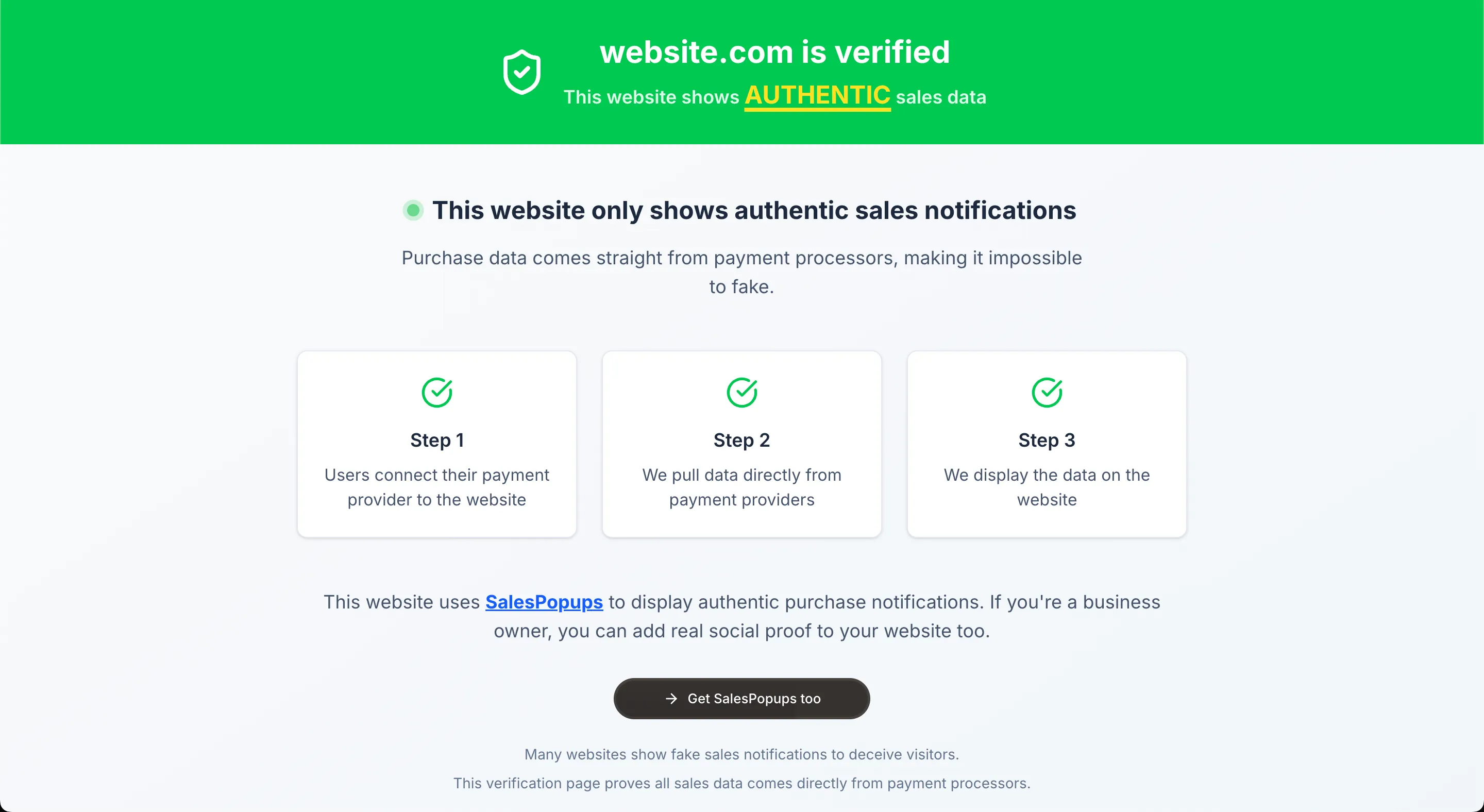
Adding real-time sales notifications to your Wix website is one of the most effective ways to boost conversions. Research shows that social proof can increase conversion rates by up to 35%. With SalesPopups, you can set up authentic purchase notifications in just 2-4 minutes - no coding required.
Why Wix + SalesPopups = Perfect Match
A cloud-based web development platform that allows users to create HTML5 websites and mobile sites through the use of online drag and drop tools. With SalesPopups, you can transform real Stripe payments into trust-building notifications that every visitor can see and verify. The result? Higher conversion rates and more sales.
Why Choose SalesPopups for Wix?
Wix is a powerful platform, but without social proof, you're missing out on potential sales. Studies consistently show that social proof can increase conversion rates by 15-35%. When visitors see that others are actively purchasing, they become 2.3x more likely to trust your brand and 67% more likely to make a purchase themselves.
Drag & Drop Integration
Easy integration using Wix's built-in HTML Embed element - no coding required.
Mobile Optimized
Automatically adapts to all screen sizes and works perfectly on mobile devices.
E-commerce Ready
Perfect for Wix Stores with seamless payment integration.
Custom Positioning
Place notifications anywhere on your page using Wix's flexible layout system.
How to Add Sales Notifications to Wix
Setting up sales notifications on your Wix website is incredibly simple with SalesPopups. The entire process takes just 2-4 minutes and requires no technical knowledge.
Go to Settings → Custom Code
In your Wix dashboard, navigate to Settings > Custom Code to access the code injection options.

Click Add Custom Code
Click the "Add Custom Code" button to create a new custom code snippet.

Paste code in Body - End
Select "Body - End" as the location and paste your SalesPopups code in the code editor.

Apply to all pages
Make sure to select "Apply to all pages" and click "Apply" to activate your social proof notifications.

Key Features for Wix
Frequently Asked Questions
Do I need to know HTML to add SalesPopups to Wix?+
Will it work with Wix Stores?+
Can I customize the appearance?+
Will it slow down my Wix site?+
Ready to Add Sales Notifications to Your Wix Site?
Don't let another visitor leave without converting. Start showing real sales notifications on your Wix website and watch your conversion rates improve immediately.
Start Your Free TrialOther Platform Integrations
SalesPopups works with all major website platforms. Choose your platform to see specific integration instructions: